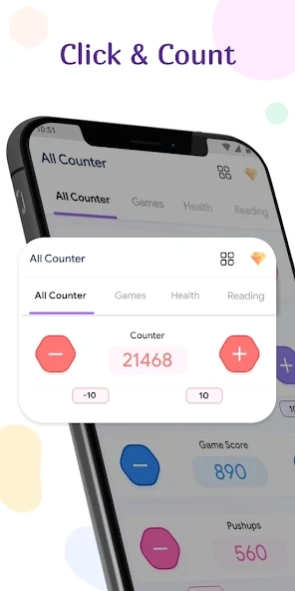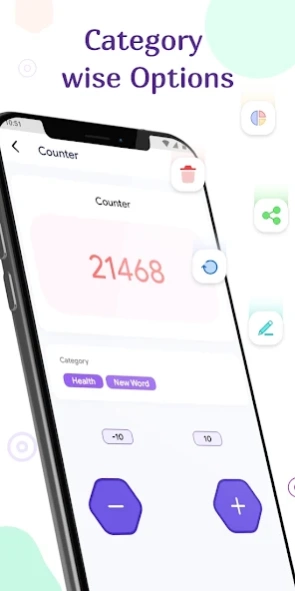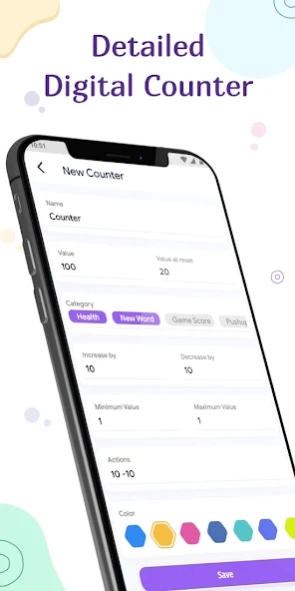Click Counter: Tally Counter 1.0.7
Free Version
Publisher Description
Click Counter: Tally Counter - Counter: Tasbih & mantra counter, Click counter, Score Counter, Tally Counter
Say goodbye to manual counting and let our Digital Click Counter app change the way you keep track of numbers. A useful tool designed to simplify your tracking and counting requirements. With its innovative features and customizable settings, Digital counter allows you to count and tally with just a few taps.
A digital click counter is a straightforward and user-friendly application that enables you to count spiritual anything—things, products, clicks, days, events, habits, & many more. To make the counting app even more convenient and useful, you can use a variety of parameters, such as an increment/decrement value or a max/min value. Create many tally counters, sort them, group them,& do a lot more with this counter app. For a counting app experience that is incredibly quick, you can also add a tap counter widget to the home screen.
Digital tally counter provides a range of customization options to suit your specific counting needs. Set your preferred increment value, whether you're counting inventory, keeping score during a game, or tracking your personal habits, digital click counter is here to simplify your life and provide accurate results at your fingertips.
🧐 Distinct Features:
👀 Multiple click counter, grid mode & category view
🎨 Set custom names with multiple colors
➕ Use volume up/down buttons ➖
⬆️ Tally counter up or down ⬇️
📌 Save and load your counters
🔊 Counter click sound effects
🎯 Max & Min value limit
🖲️ Screen-ON button
🌘 Night mode theme
🔃 Reset at any time
✔️ Benefits of using Digital Click Counter:
Count anything 🔢 with ease 💯
Manage 💼and track multiple counts simultaneously
Carry a reliable click counter in your pocket 👖
Track your progress 📈 with a tap 👆
Set goals 🎯 and stay motivated 💪
Experience a reliable counting app that saves you time⏱
Share your progress with friends 🤝
Customize your counters clicks 🎨 to fit your needs
Perfect tool for project management 📟
Digital spiritual 📱 & tasbeeh counting 🤲
Easily reset counts 🔃 & save your progress
Enjoy a user-friendly design🤝
The Digital Click Counter app is here to solve that problem! This handy tool turns your smartphone into a powerful counting device. Whether you're counting laps during your workout, tracking customer traffic, or taking attendance, this app has got you covered with it’s intuitive interface and customizable features that make counting a breeze.
Don't miss out on this essential tool - download the Digital Click Counter app now!"
About Click Counter: Tally Counter
Click Counter: Tally Counter is a free app for Android published in the PIMS & Calendars list of apps, part of Business.
The company that develops Click Counter: Tally Counter is Apps Land Plus. The latest version released by its developer is 1.0.7.
To install Click Counter: Tally Counter on your Android device, just click the green Continue To App button above to start the installation process. The app is listed on our website since 2024-04-22 and was downloaded 9 times. We have already checked if the download link is safe, however for your own protection we recommend that you scan the downloaded app with your antivirus. Your antivirus may detect the Click Counter: Tally Counter as malware as malware if the download link to com.digitalcounter.easyclickcounting is broken.
How to install Click Counter: Tally Counter on your Android device:
- Click on the Continue To App button on our website. This will redirect you to Google Play.
- Once the Click Counter: Tally Counter is shown in the Google Play listing of your Android device, you can start its download and installation. Tap on the Install button located below the search bar and to the right of the app icon.
- A pop-up window with the permissions required by Click Counter: Tally Counter will be shown. Click on Accept to continue the process.
- Click Counter: Tally Counter will be downloaded onto your device, displaying a progress. Once the download completes, the installation will start and you'll get a notification after the installation is finished.